KB Tag: Video Solution
-

The Ultimate Guide for Video copyright
You probably want the rights to your invention when you make something, whether it’s a film, book, product, or other intellectual property. Copyrighting your work establishes that it is yours and that no one else has the right to replicate or use it. There are some inferred copyrighting features that are assumed when your creation…
-
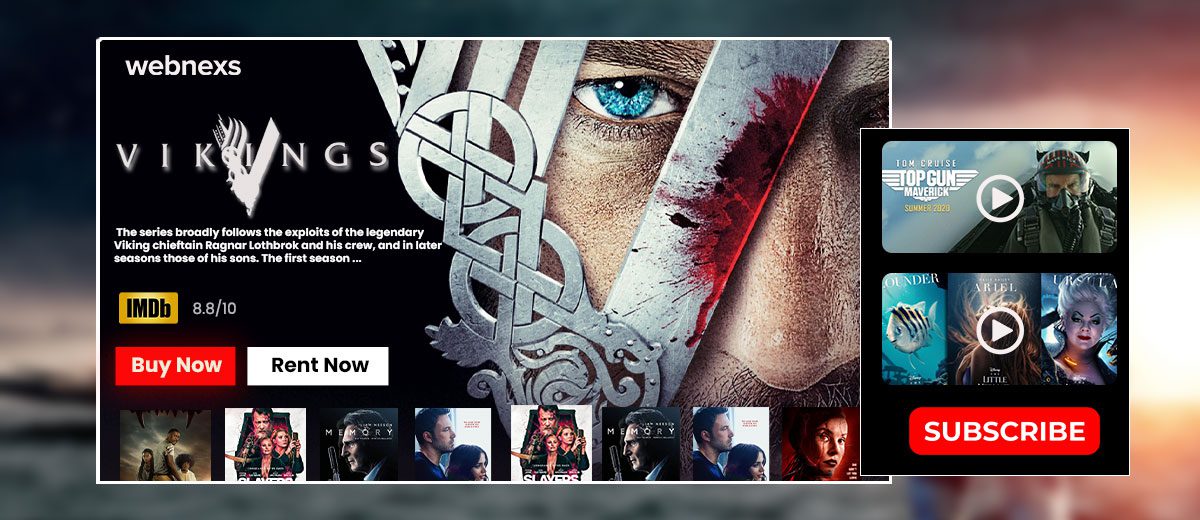
How to Setting up PPV and SVOD
We’ll explore the monetization possibilities on your Flicknexs Channel in this video lesson. Adding Pay Per View tickets, setting up Subscriptions, and using Promo codes are all part of Flicknex’s Pay Per View video platform. For your events and regular broadcasts, live streaming broadcasts can be a tremendous source of money. A one-time payment or…
-
How to Add User Analytics on Flicknexs
In this tutorial let us see how to view video analytics to your Flicknexs account. Firstly, select analytics ->Click to add user analytics User analytics helps to analyse the total users signed up today, last week and monthly. On the User analytics page You can see data of Number of registered users Number of subscribed…
-
The Complete Guide on Flicknexs Audio Streaming Uploading
In this tutorial let us see how to upload new audio streaming to your Flicknexs account. Firstly, select manage Audio ->Click to add new audios Upload an Audio, drop files here to upload option Once you uploaded the videos Click to audio list, and check whether the audio added to the list Manage Category:…
-
The Complete Guide on Flicknexs Live Streaming Video Uploading
In this tutorial let us see how to upload new live streaming videos to your Flicknexs account. In Menu Section click on Live video -> Manage Live Video -> Add New Live Video In add new Live video section you can add the title of the video, video slug, video image cover, live stream URL,…
-
Guide on How to upload a Video in Flicknexs Account?
In this tutorial, we are going to explain how to upload video in Flicknexs account. By default, we are on Flicknexs Home page. Click on the top right corner of the home page menu ->Admin section. How to upload video in the Flicknexs account from the backend? In the Menu section, click on Video Management…
-
How to Set Geo Blocking Restriction on Video Player?
Learn how to set up a geo blocking restriction on a Video player in this blog. Protecting video platforms from third-party attacks has become a big task today. Video piracy in today’s world is becoming bigger and bigger day by day. With Flicknexs, you can enable geo blocking restrictions on video players that give you…
-
How to configure low-latency applications in Webnexs Streaming Engine for RTMP streaming
This article portrays how to set up applications in Webnexs Streaming Engine live streaming software to accomplish the lowest possible latency from video capture to playback. Notes: The properties utilized in this article are to alter the latency of stream only affect RTMP-based clients. To memorize more about how to deliver low-latency streaming experiences using…
-
How to configure live video chat?
This tutorial demonstrates how to configure Webnexs Streaming Engine It is a media server application which is called videochat to illustrate video chat abilities utilizing Adobe Flash Player. This case it requires Webnexs Media Server (adaptation 3.1.2 or later) or Webnexs Streaming Engine programming, and also two webcam- equipped client’s PCs (Computer1 and Computer2) running…