Are you ready to elevate your ecommerce business by building nodejs shopping cart? In this comprehensive manual, we’ll stroll you through the step-via-step process of making an efficient and user-friendly shopping cart in node js. Whether you’re a pro developer or just beginning out, our special instructions and code snippets will empower you to construct a strong shopping cart that meets your particular wishes. Learn to build a shopping cart using nodejs.
What is Nodejs?
Nodejs is open-source and mostly used for building a real-time application on the server-side with the assist of a runtime JavaScript platform. It maintains only V8 Google Chrome Engine and a high-performance application environment.

Essential things for Building API for Shopping Cart in Node js
- Linux System / Ubuntu server for Redis installation
- Nodejs installed
- JavaScript knowledge
- Postman
What is Ecommerce Shopping Cart Nodejs?

An ecommerce shopping cart Nodejs is a digital tool that enables online purchases by allowing customers to choose and save items they want to buy. Node.Js, an effective JavaScript runtime surroundings, presents the spine for growing scalable and powerful shopping cart systems. Leveraging the event-driven, non-blocking I/O version of Node.Js, developers can create dynamic, real-time shopping stories for customers. With features like product browsing, adding products to the cart, adjusting portions, and intending to checkout, ecommerce shopping cart solutions built with Node.Js offer a continuing and responsive user experience, making online shopping easy and enjoyable.
Ecommerce Node js Shopping Cart
Let’s dig deeper into the ecommerce shopping cart nodejs creation. Here, the Redis Shopping Cart using node and Redis.
What is Redis?
Redis is a key-value database server to the data store that can help many goals that differ from a simple database cache to a message stockbroker.
Ecommerce is the most popular one that someone will begin adding items to a basket, then move and come back later. Everyone can purchase anywhere using the eCommerce website. It can save time and effort.
E-commerce with Nodejs to offer us a shopping API. This API could be applied whenever a user needs to add an item to a basket. We can collect the ID in a cookie format and extract the data when the same user again comes back.
6 Steps Involved in Building a Nodejs Shopping Cart
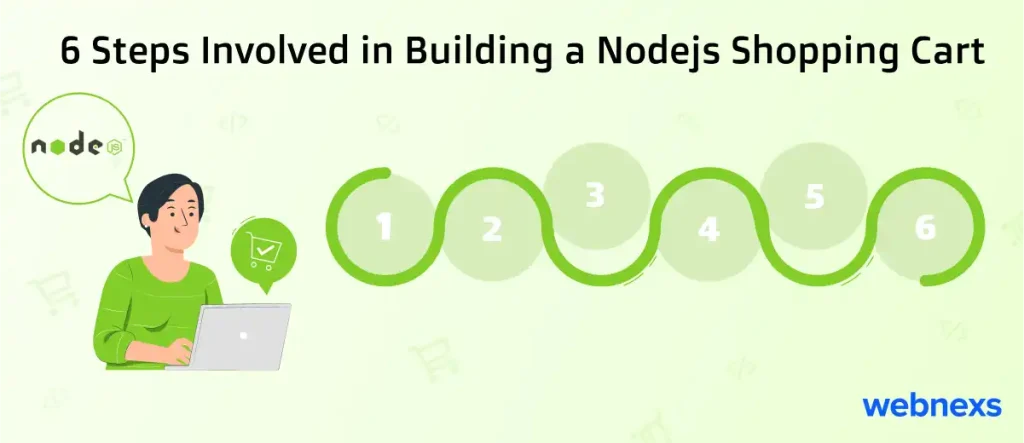
Step 1:
We need to install the nodejs packages for Redis, express, and body-parser. We can exploit the following comment for the package adding the section.
Step 2:
Adding portable and Installing the ExpressJS 4 Snippets add-on in VS Code to instantly build a file called index.js and start typing es4-HelloWorld-example and hit enter.
The next step is creating endpoints.
Step 3:
Then, create a connection file that permits us to connect to Redis. Following this, we can build a new file called Connection.js, add a module. Exports statement.
Step 4:
From the following function line, we can build and connect the new client situation.
If you are using Redis on a server, the listed things not in default
redis.createClient(redis_url[, options])
redis.createClient(port[, host][, options]
redis.createClient([options])
Step 5:
To build a connection with the Redis server and test it. Firstly, import it using the below line and import Redis package as well.
Then write the following code to the ‘/basket/getBasket’ endpoint.
Step 6:
Run the code; you can get the following results
After writing out the above code, open the postman and create a post request.
Contact sales if you want to build an ecommerce shopping cart in Node js.
How to Build an Ecommerce Shopping Cart in Node js FAQs
1. How to implement a shopping cart in Node.js?
Implementing a shopping cart in Node js is straightforward. Utilize frameworks like Express.js and libraries like Stripe for payment processing to create a fully functional shopping cart system.
2. Is Node.js good for ecommerce?
Yes, Node.js is excellent for ecommerce due to its non-blocking I/O model, scalability, and extensive library ecosystem, making it suitable for building high-performance ecommerce applications.
3. How to make a shopping cart using Node.js?
Making a node js shopping cart involves creating routes, handling requests, managing sessions, and integrating payment gateways. Utilize frameworks like Express.js and libraries like Passport.js for authentication.
4. Is Node.js suitable for eCommerce?
Absolutely, Node.js is well-suited for ecommerce. Its event-driven architecture allows for handling multiple concurrent requests efficiently, making it ideal for building fast and scalable ecommerce applications.
5. Can shopping cart written by Node.js beat Magento on speed and performance?
A shopping cart developed with Node.js can offer comparable speed and performance to Magento. However, the performance depends on various factors like server configuration, caching mechanisms, and optimization techniques.
6. Can we create a shopping cart using Node.js?
Yes, you can create a shopping cart in Node js. Leveraging its asynchronous nature and robust ecosystem of libraries and frameworks, you can build a feature-rich and scalable shopping cart solution tailored to your specific business requirements.
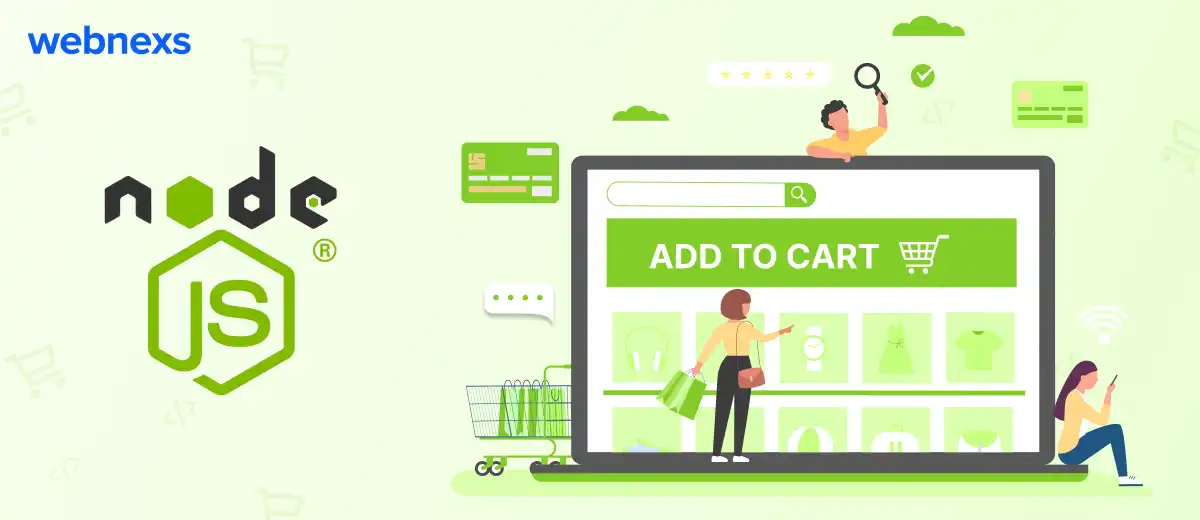
Leave a Reply