In this tutorial, we are going to explain how to add Ad category and Ad plan in Flicknexs account.
Only admin can add ad category and ad plan in Flicknexs account.
By default, we are on Flicknexs Home page. Click on the top right corner of the home page menu ->Admin section.
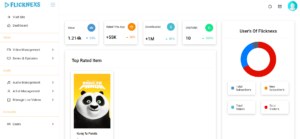
In the Menu section, click on Ads Management Option -> Add Ads Category.
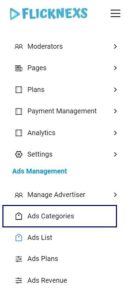
Add Category Page appears on the screen

Click on Create Ads Category button to create an ad category
Type in Category in category name text box and then click on Add Category Button.

Finally, New Ad category is added to the list

To add a new Ad plan
In the Menu section, click on Ads Management Option -> Add Ads plan.
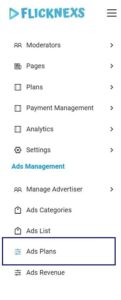
Ads Plans Page appears on the screen

Click on Create Ads Plans button to create an ad plan
Type in Ads plan name, amount and number of ads that can be added. Then click on Add Plan Button.

Finally, New Ad Plan is added to the list

Do you need any help or have questions about how to add ad category and ad plan? Please contact us.
Not yet a Flicknexs user, and are you interested in trying a free trial for 7 days? Sign up today to get started.
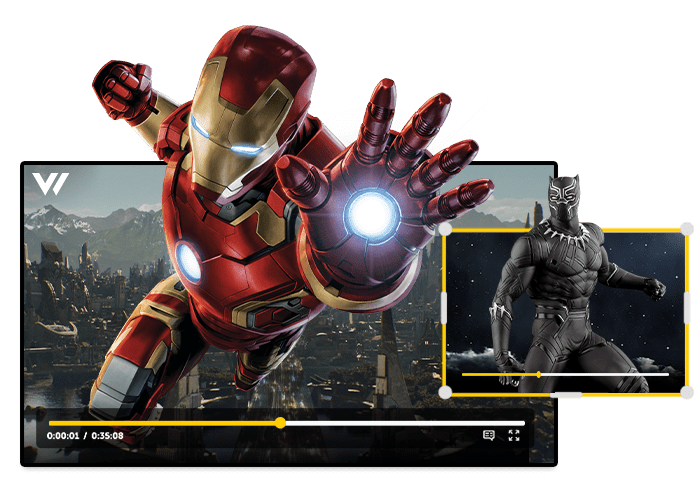
Leave a Reply