In this tutorial, we are going to explain how to add Advertisement into Video in Flicknexs account.
By default, we are on Flicknexs Home page. Click on the top right corner of the home page menu ->Admin section.

In the Menu section, click on Ads Management Option -> Upload Ads.
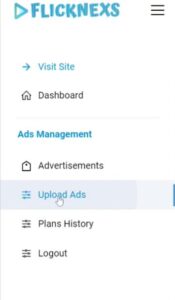
Let’s consider Advertiser has subscribed to Basic Ad Plan where the advertiser is allowed to add only two Ads into the video
Upload advertisement Page appears on the screen
Then type the ad name and choose an Ad category like kids or animation.
And choose the ads where you need to be played in the video like at the beginning, middle or at end of the video. By clicking on the drop-down arrow under Ads play Section.
Add Advertisement URL under Ad Tag URL.
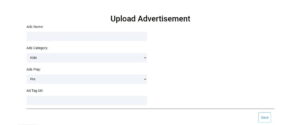
After Adding Two ads to the list this is how the Upload Advertisement Page looks like.

Only Admin can activate the advertisement
To activate the advertisement
In the Menu section, click on Ads Management Option -> Ads List
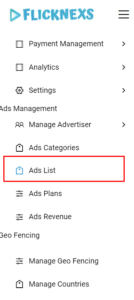
Advertisement List Page appears on the screen
You have to click on Approve Button to make that ad active.


Now after the ad has been approved by Admin, the Advertiser can add ad to the video.
Now in order to add the advertisement to the particular video you have to select the video.
In the Menu section, click on Video Management Option -> All Videos

Video lists page appears on the screen

Choose the video where you want to add an ad into the video by selecting the Edit Button under Action section
Add Video page appears on the screen
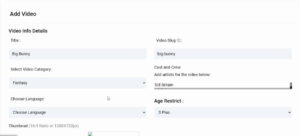
By Scrolling down the page under Advertisement for Videos Section

Choose the particular ad that you want to add by clicking on Choose Ad name dropdown arrow
Select where your ad wants to be played whether at the beginning, middle or at end by clicking on Choose Ad Roll drop-down arrow.
Finally, click on Update Video Button and an advertisement is added to the video.

Do you need any help or have questions about how to add advertisement into video? Please contact us.
Not yet a Flicknexs user, and are you interested in trying a free trial for 7 days? Sign up today to get started.
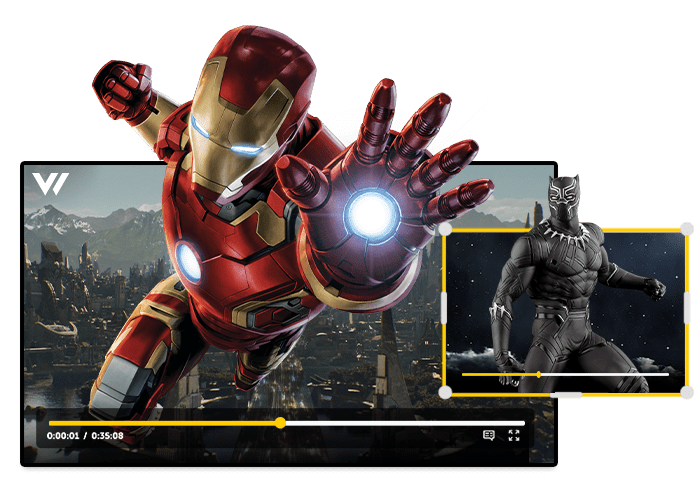
Leave a Reply