In this tutorial, we are going to explain how to change passwords in Flicknexs account.
At First, we are on Flicknexs Login Page
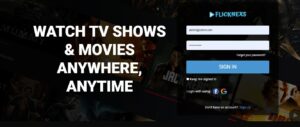
Click on Forget Your Password Text above Sign in Button
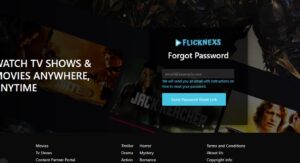
Type email address in the given text box and click on Sent Password reset link Button
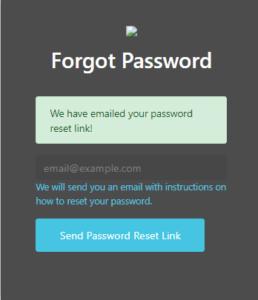
Reset link will be sent to the registered email address

After Opening the Email Click on Reset link and you will be directed to Flicknexs page
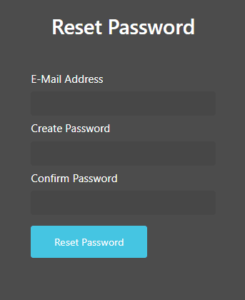
Type Email Address
Type new password under Create password Text box
Once again type the same new password in Confirm Password Text Box
Finally, Click on Reset Password Button to add a new password to Flicknexs Account
Do you need any help or have questions on how to change password? Please contact us.
Not yet a Flicknexs user, and are you interested in trying a free trial for 7 days? Sign up today to get started.
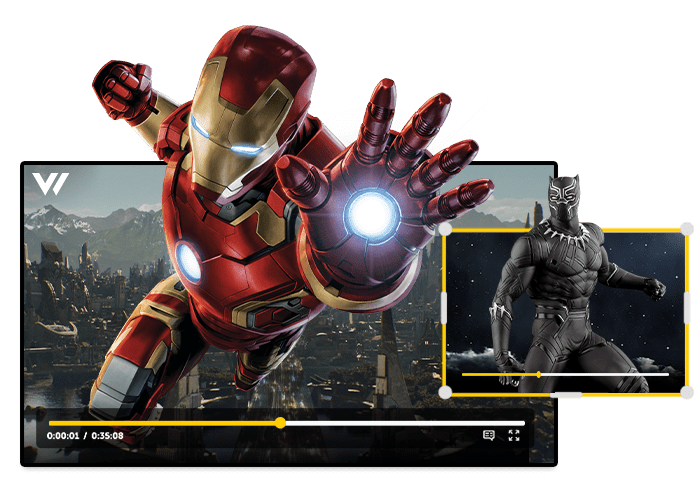
Leave a Reply