In this tutorial, we are going to explain how to signup for Flicknexs account.
After installation of the App Flicknexs
The first page appears on the screen, Click on the Next Button on the bottom right corner of the page to move to the next page
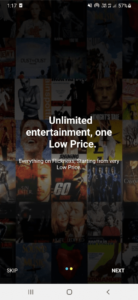
Second page appears on the screen, once again click on Next Button to move on to the next page.

On the third page of the screen , Click on Lets Get Start Button To move to the next page.

Flicknexs Main Page appears on the screen

Click on the Menu option present on Top left corner of the page
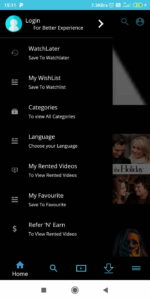
Click on Login to move into Signup page
Signup page appears on the screen
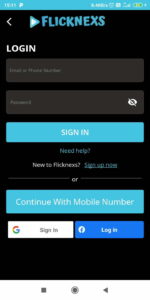
Click on Sign up now link present below Sign in button
Signup page appears on the screen

After filling out the entire details of the signup process click on sign up button
Once again login page appears on the screen
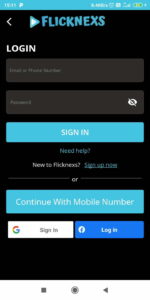
Enter email and password to login into Flicknexs account
You can also log in through your mobile number
Finally, Click on Sign in Button

Different Types of Package plan is listed, Choose one plan and Click on Proceed to Pay button to make payment
Otherwise, click on Skip to move onto the main page

Flicknexs Main home page appears on the screen keeping you logged in to the account.
Do you need any help or have questions about this Signup process? Please contact us.
Not yet a Flicknexs user, and are you interested in trying a free trial for 7 days? Sign up today to get started.
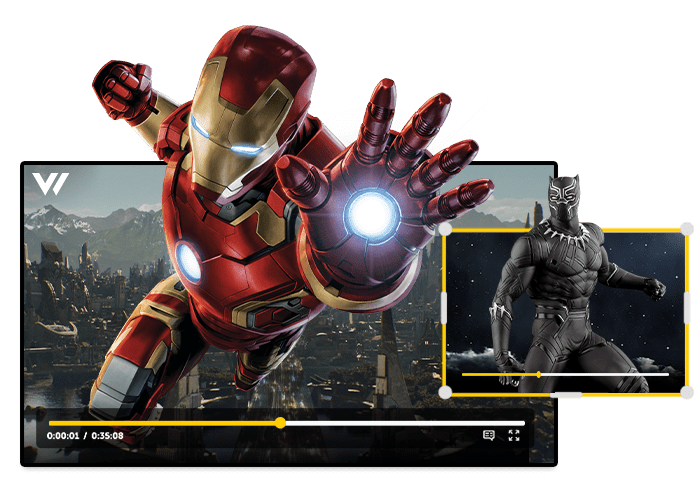
Leave a Reply