In this tutorial, we are going to explain how to Social Login And Sign up into Webnexs account.
Initially, we are on the user registration page

Users can login by entering the Email and Password and finally clicking on Sign In Button

You can social login via Facebook and Google by clicking on Facebook and Google Button

By clicking on Facebook-Button
You will be directed to Facebook login page and you have to enter login details

After completing login details you will be directed to Webnexs homepage

By clicking on Google Button
You will be directed to Google login page and you have to enter login details
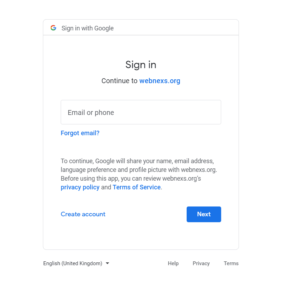
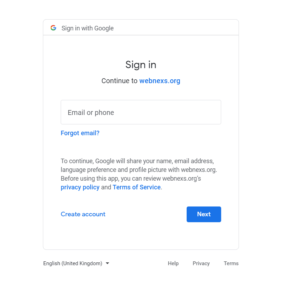
After login, you will be directed to Webnexs homepage




If you are a new user and you want to sign up, Click On highlighted Sign up text at the bottom right of the user registration page
You, will be directed to Sign up Registration page
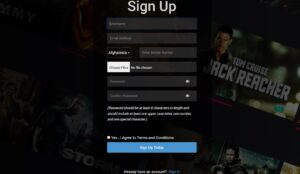
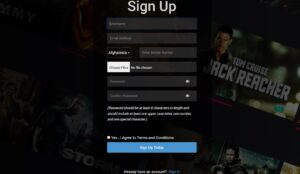
After entering your information click on Sign Up Today button and you will be directed to Webnexs home page




Do you need any help or have questions about this Social login and Signup process? Please contact us.
Not yet a Webnexs user, and are you interested in trying a free trial for 7 days? Sign up today to get started.
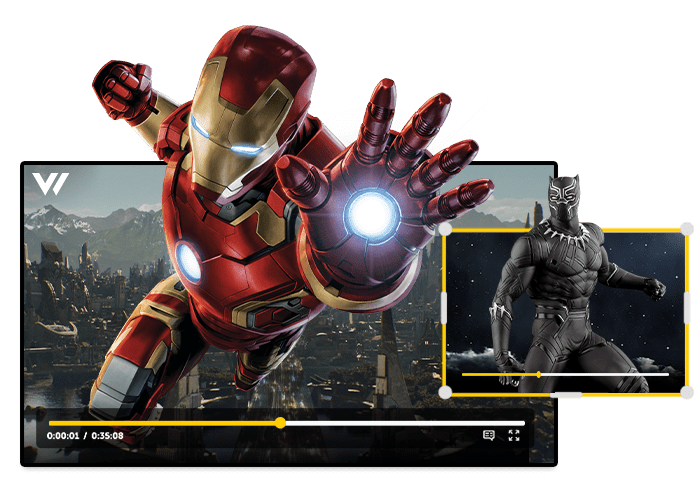
Leave a Reply