In this tutorial, we are going to explain how to upload audio in Flicknexs account.
By default, we are on Flicknexs Home page. Click on the top right corner of the home page menu ->Admin section.
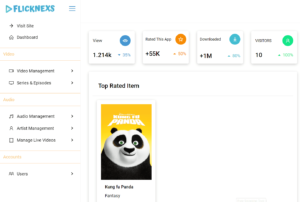
In the Menu section, click on Audio Management Option -> Add New Audio.

The Add Audio page is displayed on the screen, and now you have to fill in all the details of audio you want to add to this account.
There are two ways in which audio can be added to Flicknexs account, one is through directly uploading the audio file from the system and the second method is by adding URL
By Clicking on Audio Upload Radio Button
Click on Drop Files here to upload to directly upload an audio file from the system
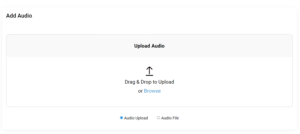
By clicking on Audio File Radio Button
Under MP3 File URL section, Paste URL of the Audio in text box

By moving onto the next section

In the Title Section, you have to type the title of the audio file. Add image cover for the audio by clicking on Choose File Button below Audio Image Cover.
You can block the user of a particular country from accessing the audio content under Country Section

In the Short Description text box, you can add detailed descriptions of your Audio File. You can also add other details about the cast, choose audio category and album and give a rating for music.

By further scrolling down an audio page, you can choose a language for the audio, can enter duration and in which year the audio was released. You have the option to give audio access to everyone or registered users or for only subscribed users by clicking on the User Access Drop Down arrow button and finally click on Add New Audio Button present on the bottom right corner of the page to add an audio file to this account.
New Audio will be added to the Flicknexs account once the admin has processed the request.
Do you need any help or have questions regarding the audio uploading tutorial? Please contact us.
Not yet a Flicknexs user, and are you interested in trying a free trial for 7 days? Sign up today to get started.
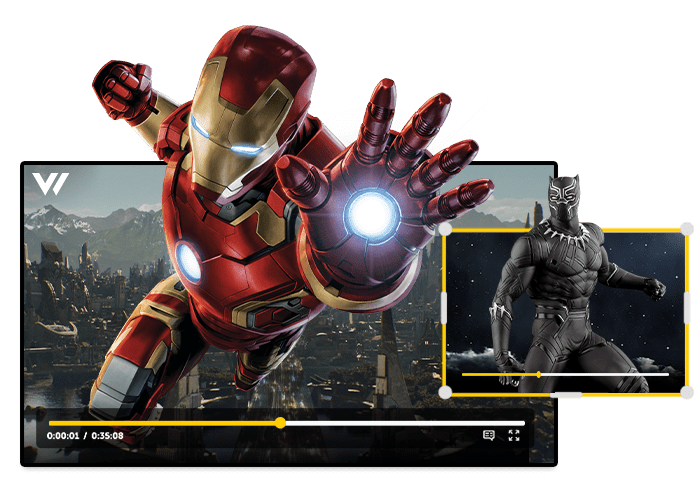
Leave a Reply