In this tutorial, we are going to explain how to upgrade from Flicknexs free trial account to a normal account.
To remove Certain limitations of the free trial account, You must upgrade from Flicknexs free trial account to a Normal account.
To do this, you must buy any one of our plans.
Not sure which plan to buy? Talk with our experts to get a better idea of what plan would work best for your business
Flicknexs free trial account lasts for 7 days. This means that at the end of the trial you must upgrade to a paid account in order to continue streaming.
To start up the free trial you have to fill up the signup form and then click on submit button
A verification email will be sent to the registered mail id. You have to click on the link given in the mail.
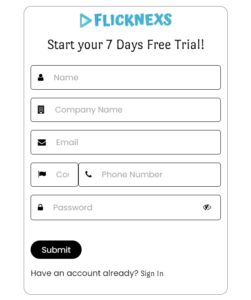
Login page appears on the screen.
You have to enter the email and password and then click on Login Button
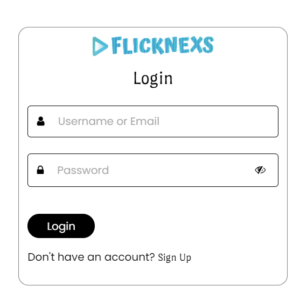
After 7 days of the free trial, you can choose one of the pricing plans to upgrade your free trial account to a normal account


Do you need any help or have questions about upgrading to a normal account? Please contact us.
Not yet a Flicknexs user, and are you interested in trying a free trial for 7 days? Sign up today to get started.
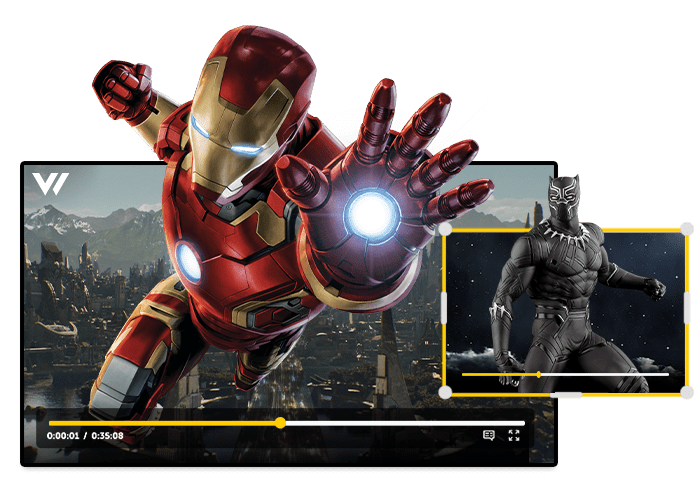
Leave a Reply