In this tutorial let us see how to upload new audio streaming to your Flicknexs account.
Firstly, select manage Audio ->Click to add new audios

Upload an Audio, drop files here to upload option
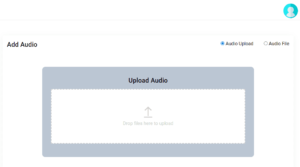
Once you uploaded the videos
Click to audio list, and check whether the audio added to the list

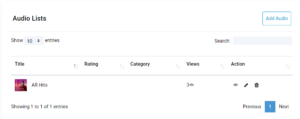
Manage Category:
Click to manage a category to add images and titles to the audio.


Manage Albums
Click to manage albums to add a new audio album

Here you find the list of the audio albums………. Add the title, images

Do you need any help or have any questions about this video uploading guide? Please do not hesitate to contact us.
If you haven’t already, you may sign up for a free 7-day trial of Flicknexs. Create an account now to get started.
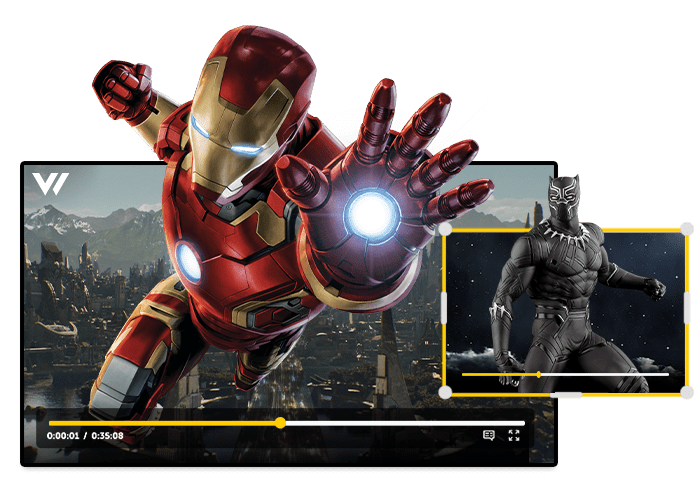
Leave a Reply