Nat Adderley was an American jazz trumpeter born on 25 November 1931 at Tampa, Florida, USA. And later died on 2 January 2000 at Lakeland, Florida in the United States. WordPress 5.4 is named after this famous American musician to honor him and WordPress 5.4 released on 31st March 2020 with some exciting additions and enhancements that focus on improving the block editor, privacy tools, and also the developer experience.
Move towards success… it’s nearer…
Many ways to make your aims come alive. With the easiest way to get it all done and looking better than ever—and boosts in extra speed, you can feel.
Welcome to WordPress 5.4

Any major release offers more to the block editor.
Many ways to make your posts and pages come alive with the best images. More ways to draw your visitors in, and be them engaged. And with the greatness of embedded media from the top web services.
There are a lot of ways to make your vision come true, and keep blocks in the perfect place—even if any kind of block is new to you. Great efficient processes with higher speed everywhere to build sections or galleries or a line of prose and you can feel the fastness of your workflows.
WordPress 5.4: 2 new blocks, better blocks overall.
- Two brand-new blocks: Social icons and also buttons make adding interactive features very fast and easy.
- New with color: Gradients in buttons and cover block, toolbar access to color options in high text blocks, and this is the first time, color options in group and columns blocks.
- WordPress 5.4 Version streamlines all processes for placing and replacing the multimedia in every block. Now it works in the same way in almost all the blocks.
- The image in the media + text block can link to something else—also a picture of a brochure can be downloaded as a document.
Cleaner UI, clearer navigation—and easier tabbing!
- Clearer block navigation with block breadcrumbs and also easier selection once if you get there.
- If we want to navigate with the keyboard, better tabbing, and clear focus.
- Plus, we can tab over the sidebar of nearly any block.
- 14% faster loading of editor, 51% faster to-type!
- If the tips are gone, in their place, a welcome window you can bring up when you need it again and again.
- You can know at a glance whether you’re in a block’s edit or navigation mode. Or if a restricted vision, your screen reader will indicate to you which mode you’re in.
Your privacy is a fundamental right
WordPress 5.4 helps with a lot of privacy issues at the Global level. So when the users ask about any regulatory compliance, or about how the data are being used, the answers should be a lot easier to get right.
Take a look:
- Now personal data exports include user-session information and location data from the community events widget. Plus, some content!
- See the progress of process export and erasure requests through privacy tools.
- Plus, few enhancements throughout the privacy tools a gentle cleaner look.
Just for developers
WordPress 5.4: Add custom fields in menu items—natively
Two new actions can add custom fields to menu items—i) without a plugin and ii)without writing custom walkers.
On the Menus’ admin screen, wp_nav_menu_item_custom_fields fires before the move buttons of a navigation menu item in the menu editor.
In Customizer, wp_nav_menu_item_custom_fields_customize_template fires at the end of menu-items form-fields template.
Check the code and see where the new actions replace your custom code. If you’re particular about the duplication, add a check for the WordPress version.
Read: Introduced WordPress 5.3 is Here! Top 5 Improved and Advanced Features
WordPress 5.4: Blocks! Simple styling, new APIs and embeds
- Radically simple block styling. Negative margins with default padding have gone!
- We can style blocks in the way we need them and a refactor got rid of four redundant wrappers.
- If we want you to build plugins, we can register collections of our blocks by namespace across categories—a better way to get more brand visibility.
- Let users do many with two new APIs: block variations and gradients.
- In embeds, now the block editor can support TikTok—and CollegeHumor.
The Squad
Matt Mullenweg, Francesca Marano, and David Baumwald led the release. They were greatly supported by a release squad:
Editor Tech: Jorge Filipe Costa
- Editor Design: Mark Uraine
- Core Tech: Sergey Biryukov
- Design: Tammie Lister
- Docs Coordinator: JB Audras
- Docs & Comms Wrangler: Mary Baum
The WordPress 5.4 squad joined up to the release cycle by 552 volunteers. A lot of thanks to all who contribute to the support forums. They answer questions from people across the globe. Whether they are using or yet to use WordPress for the first time or since the first release. These releases are more successful for their efforts!
FINAL WORDS
Finally, thanks to all translators who worked on WordPress 5.4. Their efforts bring WordPress fully translated to many languages at release time, with more on the way.
Visit us to know more about reliable services, and contact us to fix a free consultation call on various other technology services.
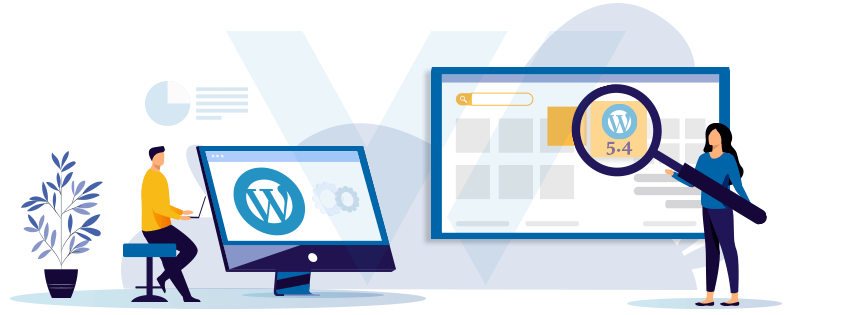
Leave a Reply