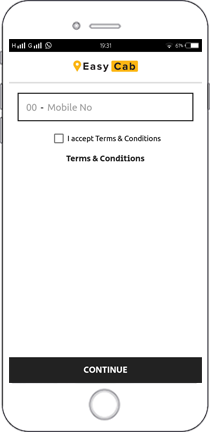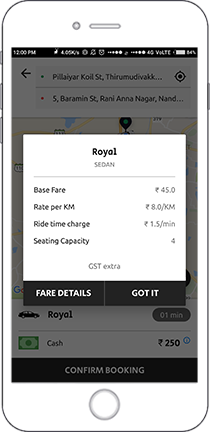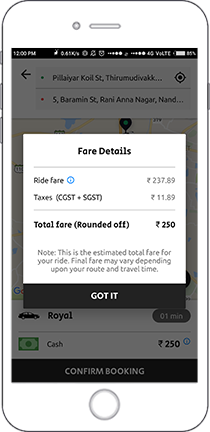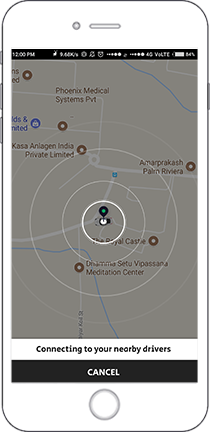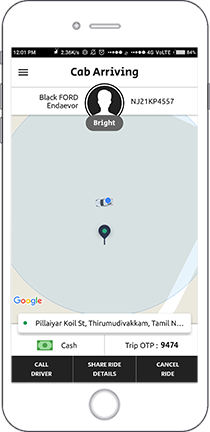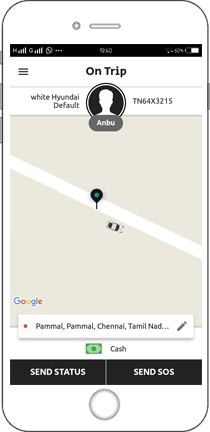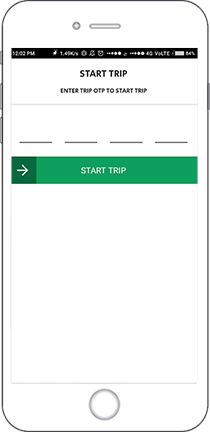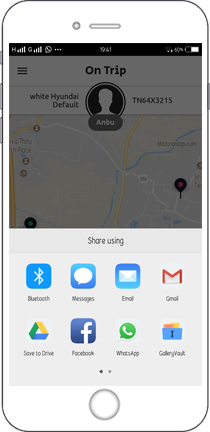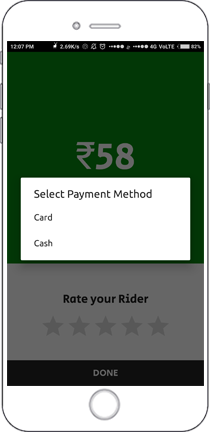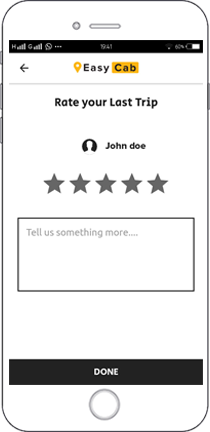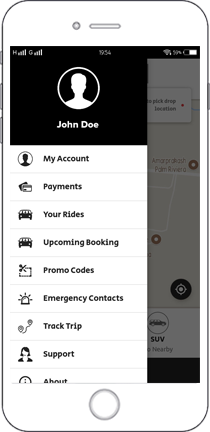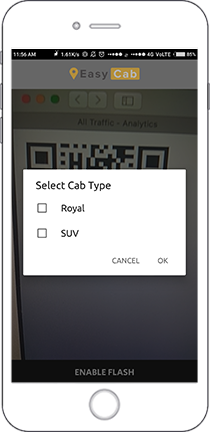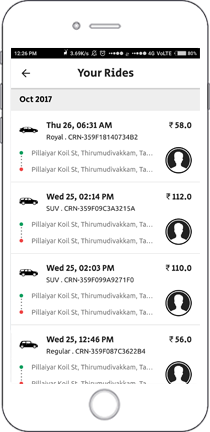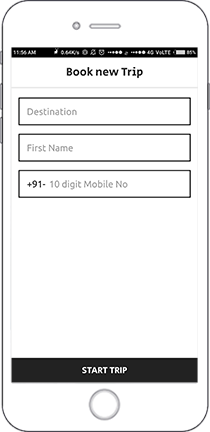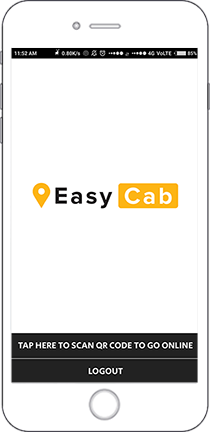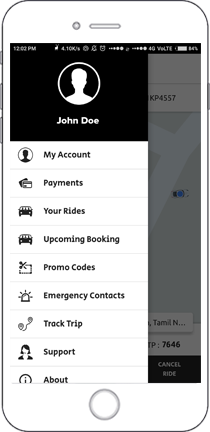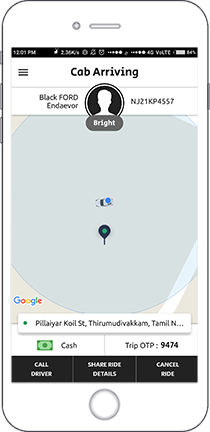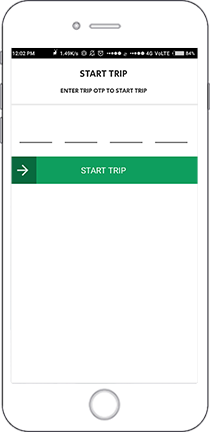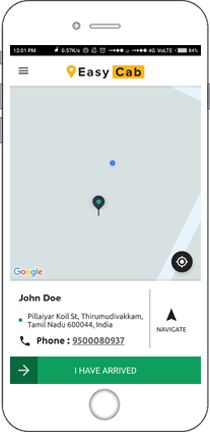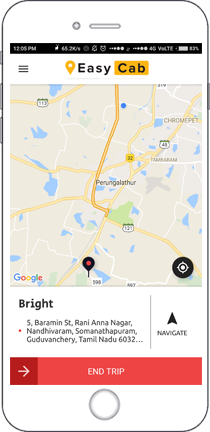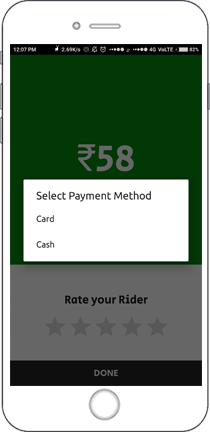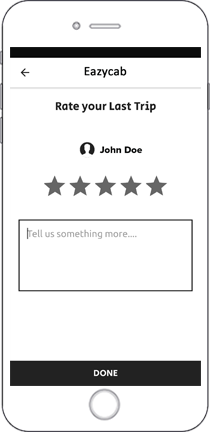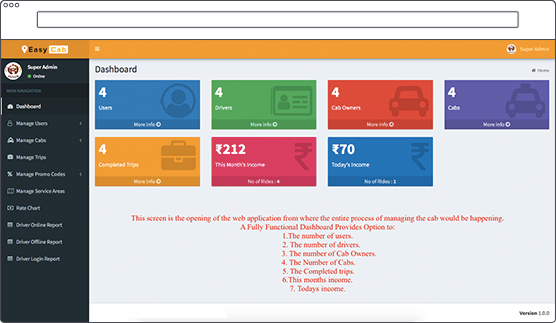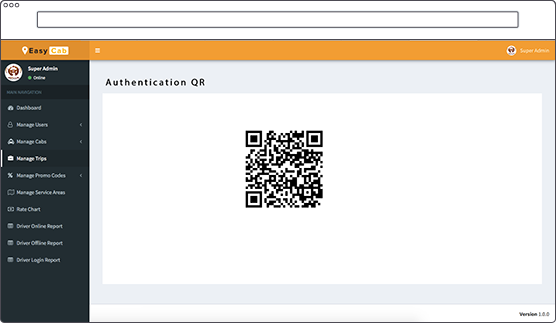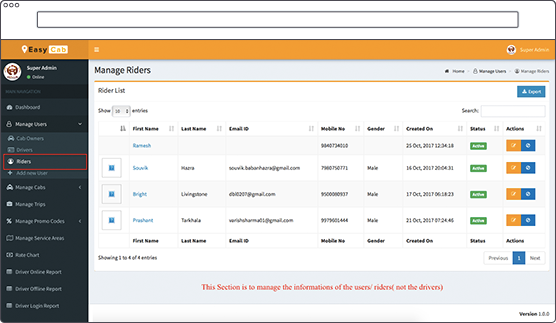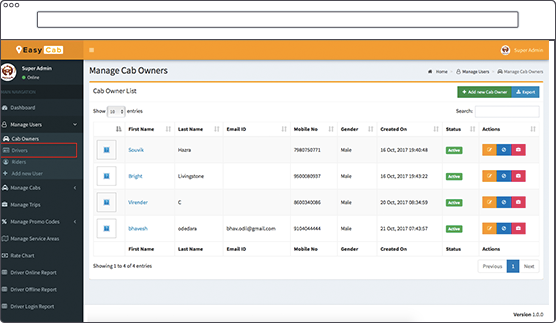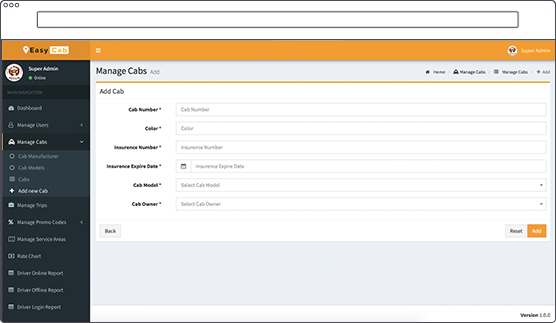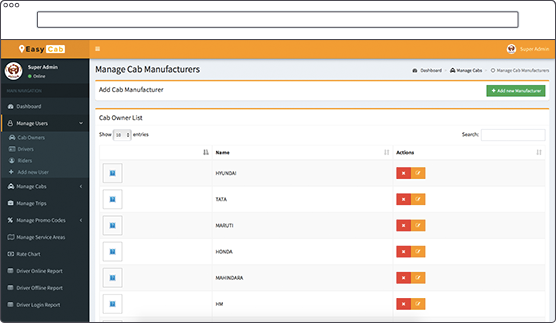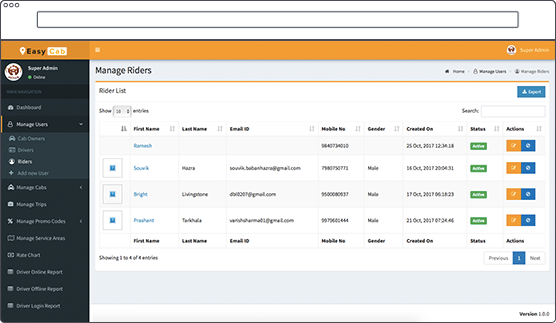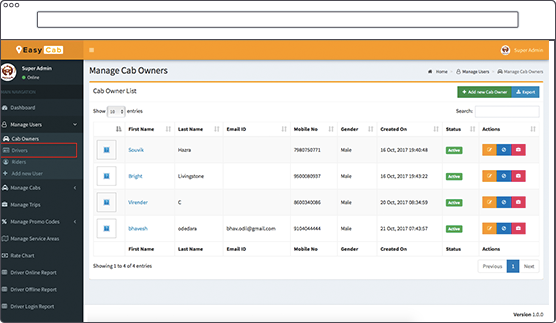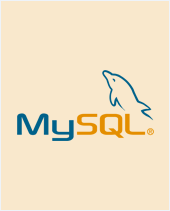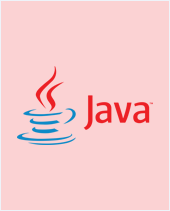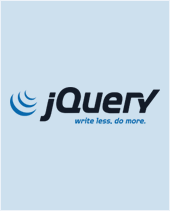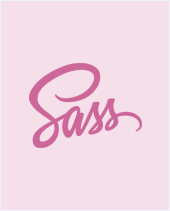Features
Features
Loaded with many astonishing features for the safety
as
well as convenience of the users.
Application
Application
Application available for both riders as well driver to choose their ride

Video Based Splash Screen
A video based splash screen is nothing but a window that appears while the program is launching. The splash screen generally containing an image, a logo and the current version of the application. It is used to notify the customer that the application is under process. Once if the main page is loaded successfully, the splash screen will disappear. The purpose of having a Video based splash screen is to make the loading time into a colorful one.
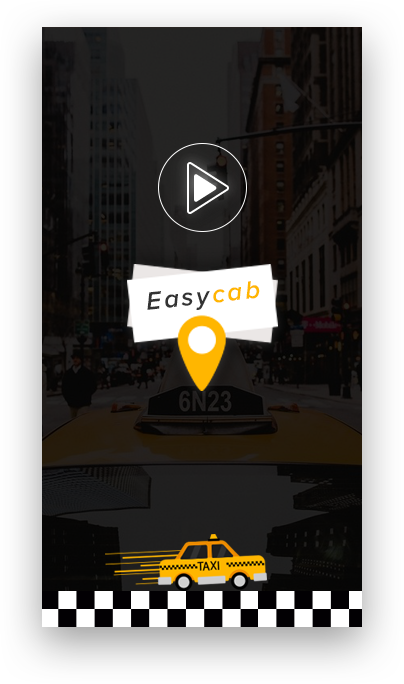

Check the List of Bookings Made
The list of bookings made section lets you to checkthe total number of booking made so far. You cancheck your booking based on a specific date. Itgives you the details about the list of bookingsmade, cost of the ride, time take for the ride,customer details, pickup & drop point.
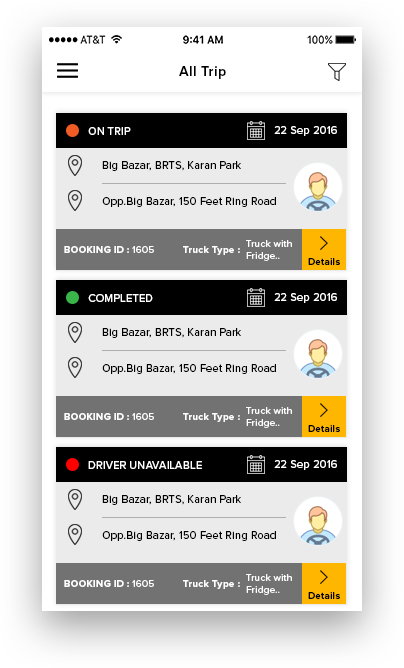

Auto Tariff Calculation
The auto tariff calculation features estimates the charges automatically based on the shortest route. This helps you to calculate the fares for your ride by providing the possible shortest route. At the same, time the auto tariff calculation will calculate the charges according to the type of the cars.
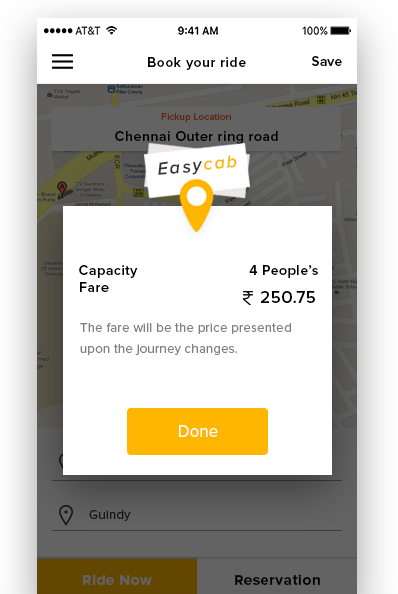

RTL Support
RTL support is nothing but Right to Left support. Few languages like Arabic, Hebrew, Persian uses RTL text direction. The RTL support helps to the people to book their cab in their own language without any inconvenience. Using RTL Support in the application will greatly increase its market.
.webp)

Easy Registration
Register your account easily and book the cabaccording to your choice. You can register youraccount by providing your details and once if yourdetails are verified, you can start using theapplication and book the cab according to yourneeds.
.webp)

Easy Tariff Calculation based on Maps
Book a cab according to your choice. Enter thepickup & drop location. The Easy Tariffapplication will automatically calculate theestimated amount for the ride by calculating thepossible nearest way via map.
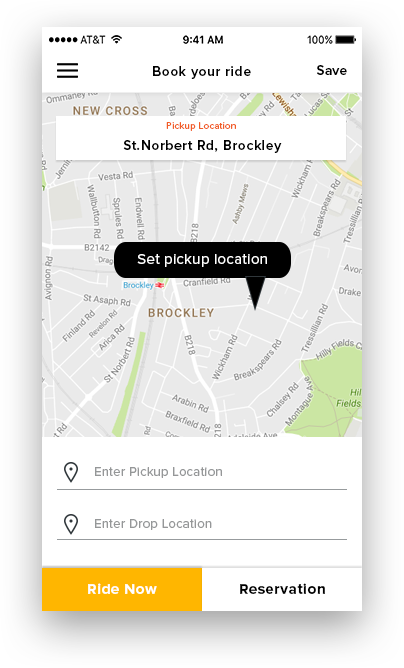
Live Tracking of Driver Accepting Job
Once if the driver accepts the job, the user can getthe option to track the booked cab. This featurelets the customer to know exactly where the cab ispresent in the current situation. User can alsotrack the path of the destination while travellingto their specified destination.

RTL Support
RTL support is nothing but Right to Left support. Still many languages in the world like Arabic, Hebrew, Persian and many more uses Right to Left text. Providing RTL support will help the users to enter the pickup and destination point in their own language without any trouble.
.webp)

Facebook and Twitter Sharing
Facebook and Twitter sharing helps the customer to share their riding experience. Since social media is the platform to market, using Facebook and Twitter sharing will help you to gain lots of customers through the reviews. Customers will give more positive review and share your application in social media if the find the ride more enjoyable.
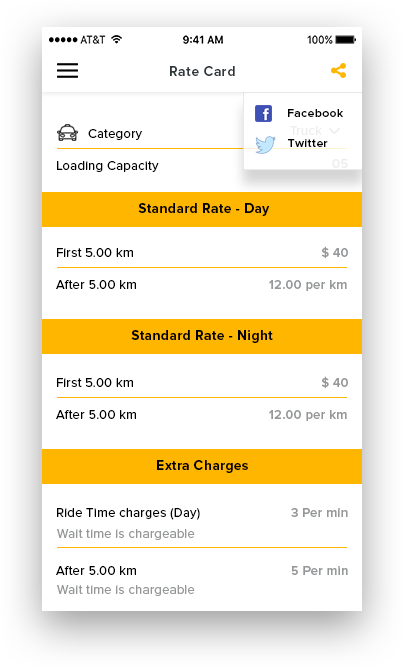

Paypal integration
Paypal integration helps the customers to pay their payment via Paypal. If the customer is finding it difficult to pay the ride through money, he/she can use Paypal to pay the ride amount.
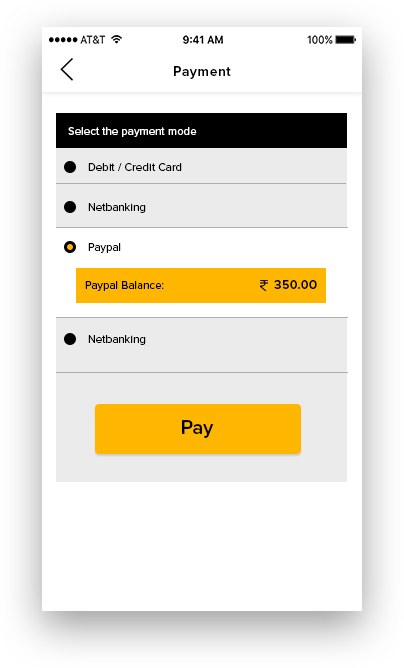
Live Demo
Live Demo
Provided with credentials for easy login to explore the admin backed
Admin Login
| User Name | : | admin@webnexs.com |
| Password | : | 123456 |
| Admin URL | : | Click Here |
APK LINK
| Driver App | : | https://goo.gl/PyVsQM |
| User App | : | https://goo.gl/sLfQm2 |
 |
Pricing
Pricing
Available at affordable pricing to build your Uber clone script
Starter
Best fit for up-starts
FAQ
Frequently Asked Question
Go through some of the frequently asked question and get answers to your questions
Questions? Look here.
Can't find an answer, we are now at the live chat to clear
them instant or leave
a message, we are back to you within next 12 hours.
The Anybooking Application does not only provide cab services, also you can use it as a delivery service. Say for example, you can order a particular product in any place, and book the cab to collect and deliver the product to your destination.
Yes, obviously. You can manage any kind of booking services that you have managed to book through the application.
Yes, you can set the tariff according to the types of service that you provide.
Yes, it is possible for you to set the day and night limit. You can extend or increase the time limit for day/night booking according to your choice.
The technology runs on Java for native android Os and swift for native iOs.
Yes, you can start your own booking business at anytime with Webnexs.